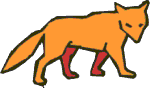
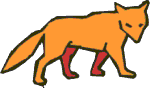 |
ACCEPT */* ACCEPT-ENCODING gzip, br, zstd, deflate CACHE-CONTROL max-age=259200 HOST v-2052.easyco.net:50000 MAX-FORWARDS 10 USER-AGENT Mozilla/5.0 AppleWebKit/537.36 (KHTML, like Gecko; compatible; ClaudeBot/1.0; +claudebot@anthropic.com) VIA 1.1 squid-proxy-5b5d847c96-rm7v8 (squid/6.13) X-CONNADDR 38.123.135.106:20480 216.73.216.5:31947 X-FORWARDED-FOR 10.6.11.5, 216.73.216.5 X-FORWARDED-HOST coyote.modsoft.com X-FORWARDED-SERVER v-2022.easyco.net
This table is built live with the actual values that your browser
generated. It is also possible that any intervening HTTP proxy server
may have also added header fields.
There are two basic techniques for querying HTTP header fields. You can query single fields with the statement:
An example of using this statement is here:PL_GET_HDR var FROM 'field name' ELSE ...
PL_GET_HDR USER.AGENT FROM 'USER-AGENT' ELSE USER.AGENT = 'Undefined'
Your user-agent is: Mozilla/5.0 AppleWebKit/537.36 (KHTML, like Gecko; compatible; ClaudeBot/1.0; +claudebot@anthropic.com)This statement is ideal for specifically querying a single header field value. If you want to see all of the values, you can look directly at the Coyote common variables where these values are stored:
If you would like to see how this page queries the HTTP headers, you can look here.
ST$HTTP.HDR This is a dynamic array of values that contains the names of each existing header field. If the same header field name occurs multiple times, then only a single entry in the ST$HTTP.HDR variable will be entered. ST$HTTP.VAL This is a dynamic array of values that contains the values of each existing header field. If the same header field name occurs multiple times, then each instance will be stored as a seperate sub-value in this variable.