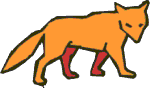
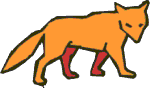 |
This new feature of PicLan-IP requires the following:
The purpose of this monitor log is to let users know whether the bandwidth limits in PicLan-IP (particularily in reference to web server usage) are impacting the responsiveness of Coyote's operation.
PicLan-IP and the Coyote Web Server are licensed based on outbound bandwidth. This allows the product to be aggressively priced for smaller users but still produce adequate revenue overall. The license sizes for the Coyote Web Server are:
| 8k/sec |
$ 1495
|
| 25k/sec |
$ 2995
|
| 150k/sec |
$ 5995
|
| 1000k/sec |
$10495
|
| 10000k/sec |
$14995
|
The low-level driver for PicLan-IP includes logic to control the amount of data that is transmitted to the physically attached network interface. This low-level code enforces your licensed bandwidth limit, but also gives you an initial "burst" period during which you can exceed your license.
The bandwidth limiter is designed to allow for accurate metering of outbound traffic while still allowing for good web site responsiveness.
The bandwidth limiter can be best viewed as a "bandwidth bank account". Roughly 20 times per second, a deposit is made into your account equal to 1/20th of your bandwidth license (in bytes). When an outbound transmission occurs, the number of bytes transmitted is subtracted from your account. If your account goes negative, then outbound transmissions are delayed until the deposits catch up. The initial burst is implemented by allowing your account to grow to a positive value equal to 5 seconds worth of bytes.
This effect of this is that a 25K/second license will initially transmit 125K worth of data and then slow down to a 25K/second sustained rate.
A web surfer does not really ever know when the bandwidth limit is hit. Connections are not refused, they are just slowed. This is very similar to the impact of a saturated internet connection (but saturated connections do not burst). The pages just come slower.
Up until the 2.0.0.157 release, this was a problem. The PicLan-IP bandwidth limiter is designed to be very transparent and usually stay out of the way.
Users have been requesting a way to determine if they have enough bandwith. Modular Software / EasyCo would also like users to know when they need to upgrade their PicLan-IP license to a larger size. Even more importantly, we do not want users to think that Coyote is slow when it is just the license that you are up against.
PicLan-IP version 2.0.0.157 added a new feature that logs the activity of the bandwidth limiter. The limiter is sampled every 60 seconds and results are logged aggregated every 10 minutes and stored in a database file. You can then use ACCESS to build reports on this file to see bandwidth limiter activity at various times of the day. If you see that the bandwidth limiter is being hit often, then you way wish to upgrade your PicLan-IP license.
The bandwidth log is controlled by the
WWW LOG OPT=FIBQ
line in the PLIP.CTRL CONFIG item. If you add the letter Q to this line then the bandwidth log will be maintained by the PicLan-IP PLW-MAIN program.
The bandwidth log is an ACCESS compatible file:
:SORT BW.LOG
Page 1 BW.LOG 15:38:52 29 Jan 2001
BW.LOG.... Date.... Time.... Sample.. Web %.. Oth%...
Time
1044025800 01-29-01 15:10:00 00:03:59 0.00 0.00
1044026400 01-29-01 15:20:00 00:09:56 37.11 0.00
1044027000 01-29-01 15:30:00 00:09:00 0.00 0.00
[405] 3 items listed out of 3 items.
This log shows that during the 10 minute period at 1/29/2001 15:20:00 that Web bandwidth was slowed by the bandwidth limiter 37% of the time.
This is the really hard question. Small peaks in the bandwidth log probably do not mean anything. Frequent periods of 20% and greater bandwidth limiting probably mean that you web server is getting hit harder than this license is setup for.
In that we are just deploying this new log feature, it may take some time for us to determine how to interpret the numbers.
If your bandwidth log is showing large periods of saturation, and particularily if you or your users think that Coyote is slow, you should consider upgrading your Coyote license.
Of course, upgrading a 25K Coyote license when you only have a 256Kbit fractional T-1 line to the internet will not help much.
If you need to upgrade a Coyote license, you can contact Modular Software / EasyCo or your dealer. Short-term demo upgrades are also available so that you can evaluate if the upgrade is worth it.
The bandwidth log is stored in the BW.LOG file in the PICLAN-IP account. This file is not purged by the PicLan-IP software. You should periodically clear this file and at least make sure that it is sized reasonably. If you are not using bandwidth logging, turn the function off by removing the Q from the WWW LOG OPT line in the CONFIG record and restart the PicLan-IP server with PLIP-STOP and PLIP-START.